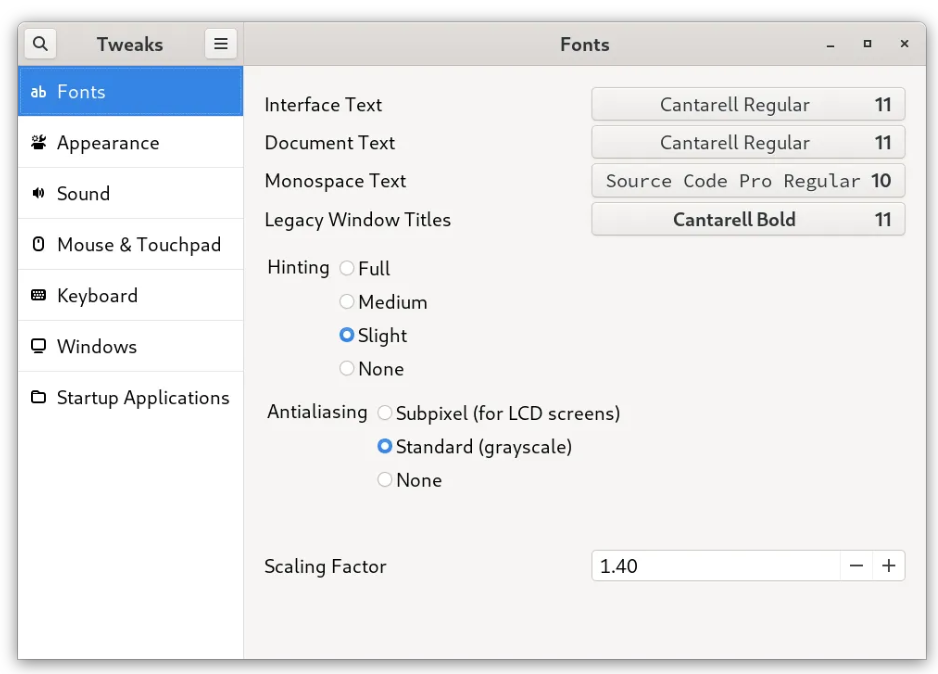Fedora set display scale 150 percent(gnome)
Less than 1 minute
Fedora set display scale 150 percent(gnome)
The default display options are 100%, 200%, 300%. It’s awkward because some people might want to customize the display scale.
There’s an easy way to customize the display scale: with the help of gnome-tweaks .
dnf search gnome-tweaks- find the right version and
sudo dnf install - open
tweaks - At the
fontsection, there is aScaling Factorbutton. Set1.5to set the display scale to150%. - (Caution), set the display scale
100%before changing theScaling Factorin step 4.