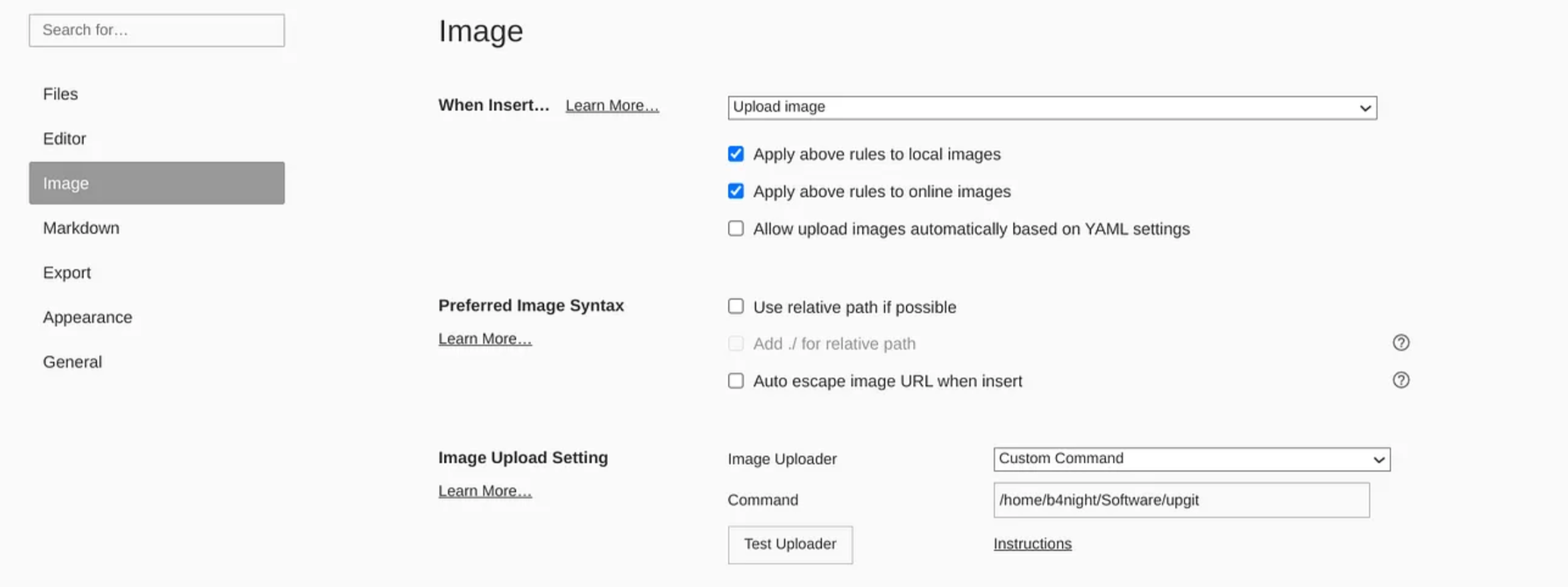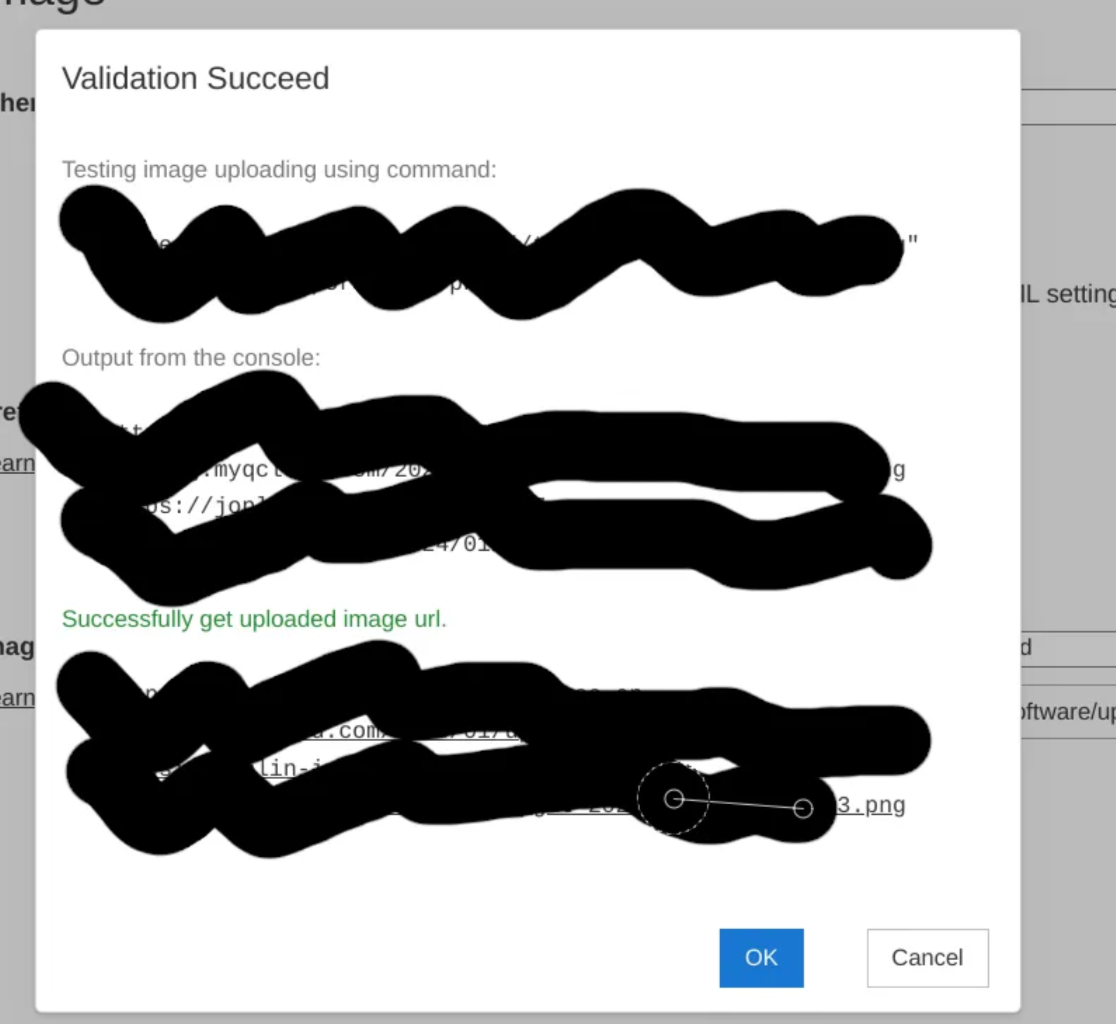Typora+upgit+tcyun: upload img to imgbed
Less than 1 minute
Typora+upgit+tcyun: upload img to imgbed
The image we insert to typora can be uploaded to tcyun(or other server) via upgit. All we need to do is several operations.
- Set typora options
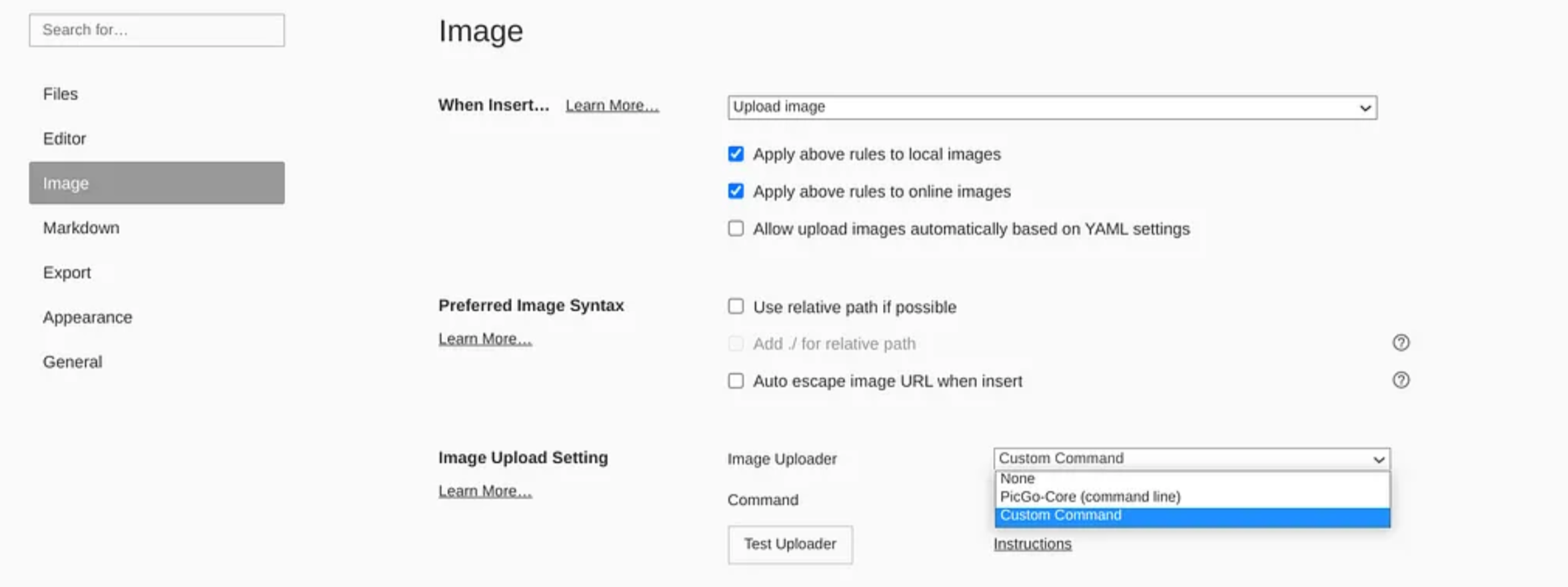
- download upgit
Download link: https://github.com/pluveto/upgit/releases
- edit upgit config
Edit ~/.upgit.config.toml
config template: https://github.com/pluveto/upgit/blob/main/config.sample.toml
My config is below:
# UPGIT Config
default_uploader = "qcloudcos"
rename = "{year}/{month}/upgit_{year}{month}{day}_{unix_ts}{ext}"
# Qcloudcos Uploader
[uploaders.qcloudcos]
host = "xxx.cos.ap-nanjing.myqcloud.com"
secret_id = "xxx"
secret_key = "xxx"
4. Enter upgit path in typora and test